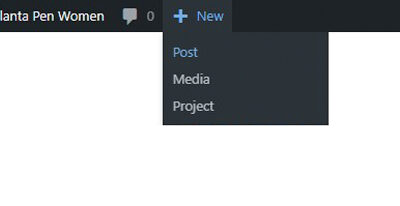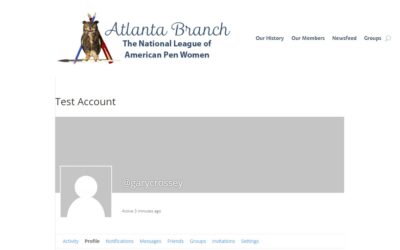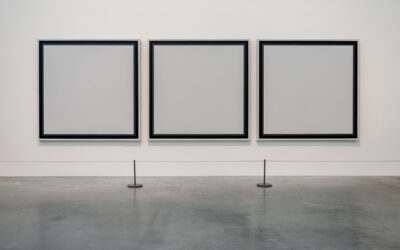Tutorials
Add Content.
How to Post
The following video is about 25 minutes long. Please watch it in it’s entirety before you make your first posting. If you still have any difficulty posting after watching the video please write down your questions. I will add them to a FAQ. Text me the questions at 404-434-8114. If you need further assistance
How to add New Content
Posting content to your to your profile feed only takes a few steps. On the Top Menu Bar click the +New button followed by the Post button.
How to set up your profile page
How to Change your Profile Photo To change your Profile Photo you may upload a photo or take a new photo. For better results, make sure to upload an...
Getting Started
Getting Started Login Page Access the Login Page. Enter Email Enter Password Press the Login Button Reset Your Password You are able to reset your...
How to add a Countdown
Adding a Countdown Timer for upcoming events only takes a few steps. Simply add the Countdown Timer Module and set the date for your upcoming event....
How to add a single image
Adding single images couldn't be easier when using the DIVI Image Module. For step-by-step instructions on how to add, configure, and customize -...
How to Add an Online Gallery
The website has TWO Gallery systems. Divi Builder - Gallery Module Editor WordPress Default Editor Both editors are responsive and will load on all...