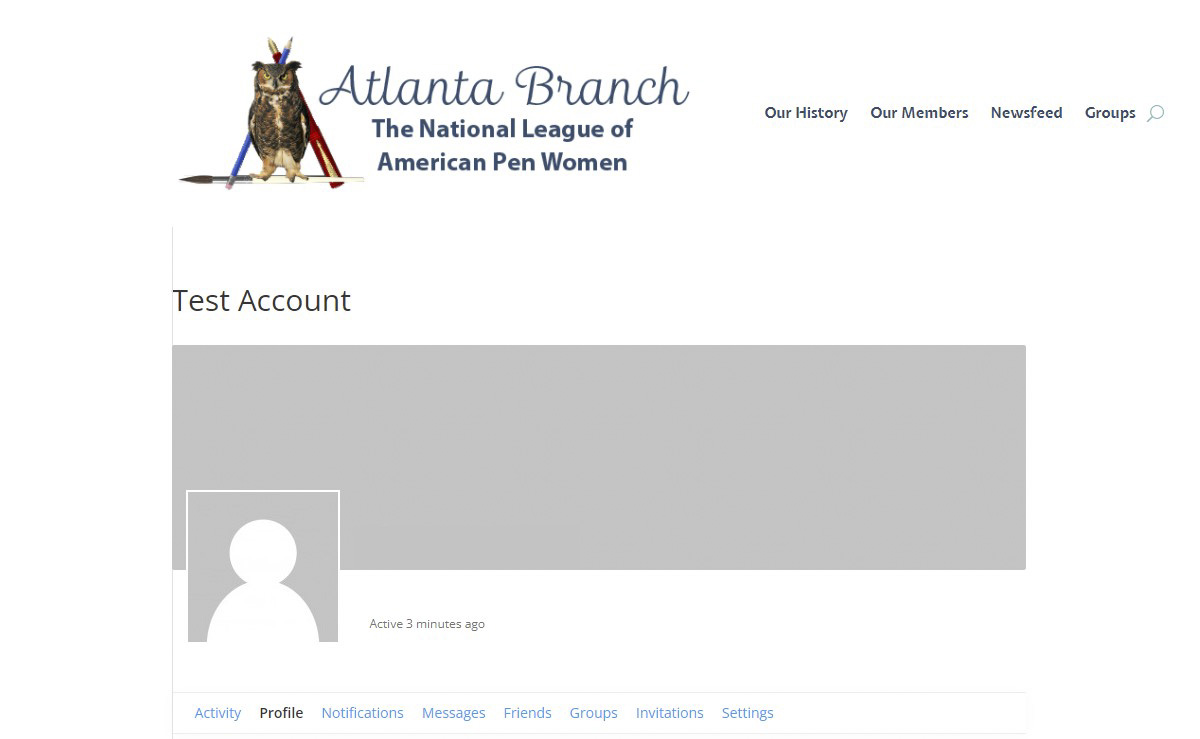
How to Change your Profile Photo
To change your Profile Photo you may upload a photo or take a new photo. For better results, make sure to upload an image that is larger than 1300px wide, and 225px tall.
- Roll mouse over the Profile Item on the menu bar.
- Click Profile
- Click Change Profile Photo
- Upload new profile photo or click the tab Take Photo
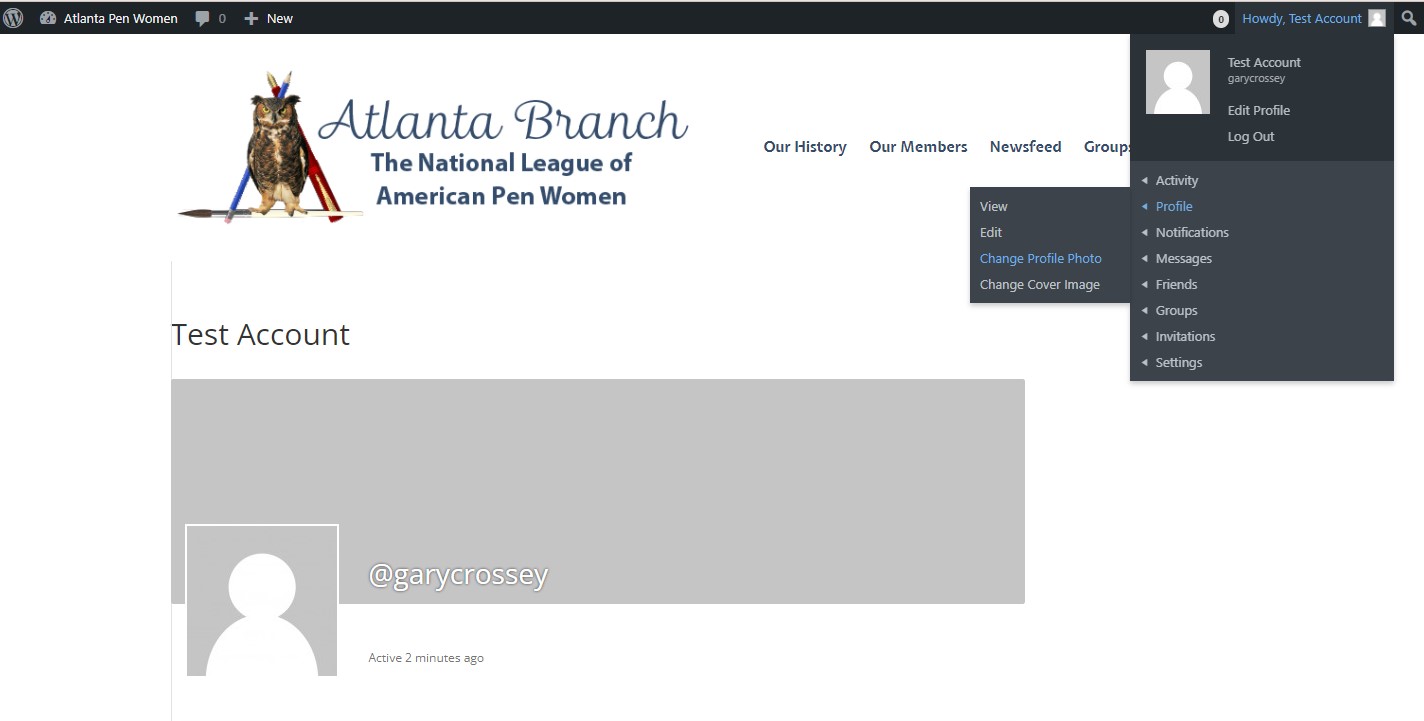
How to Change Your Cover Image
To change your Cover Image you may upload.
- Roll mouse over the Profile Item on the menu bar.
- Click Profile
- Click Change Cover Image
- Upload New Cover Image
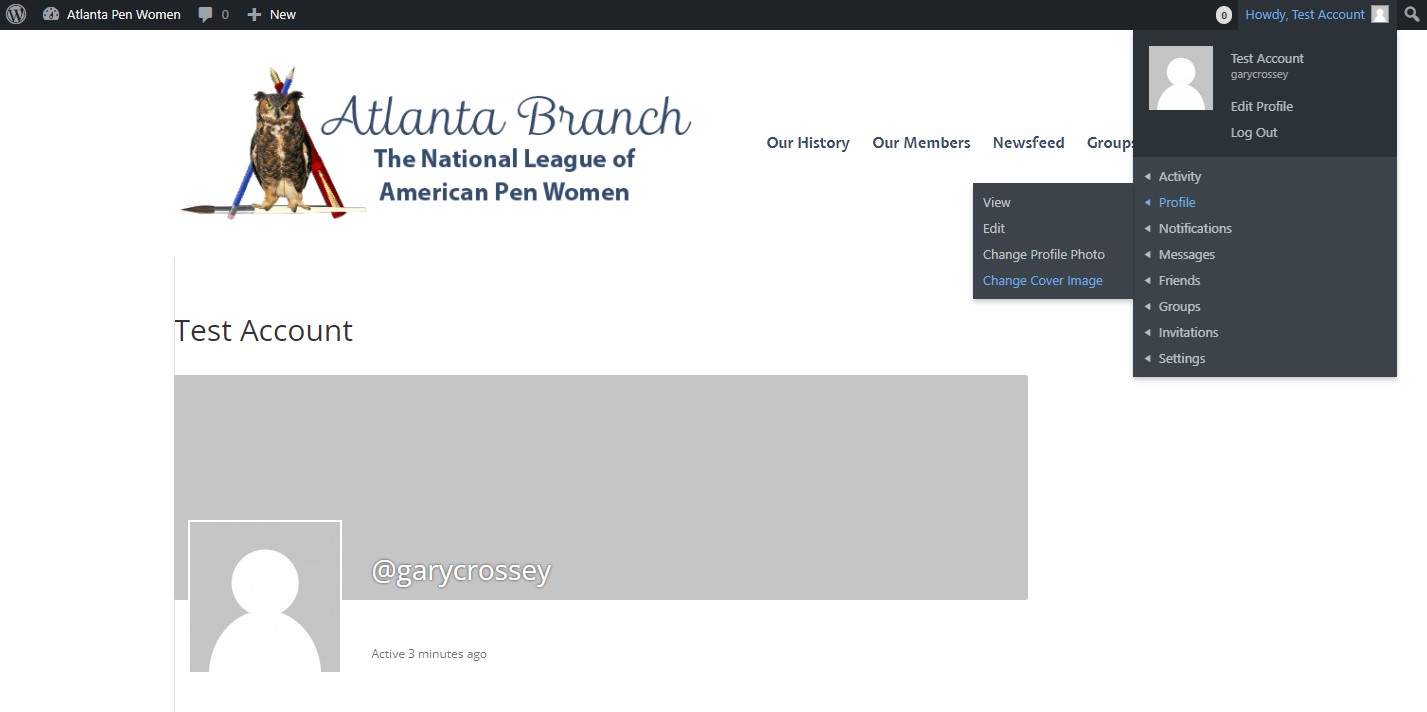
Upload Cover Image
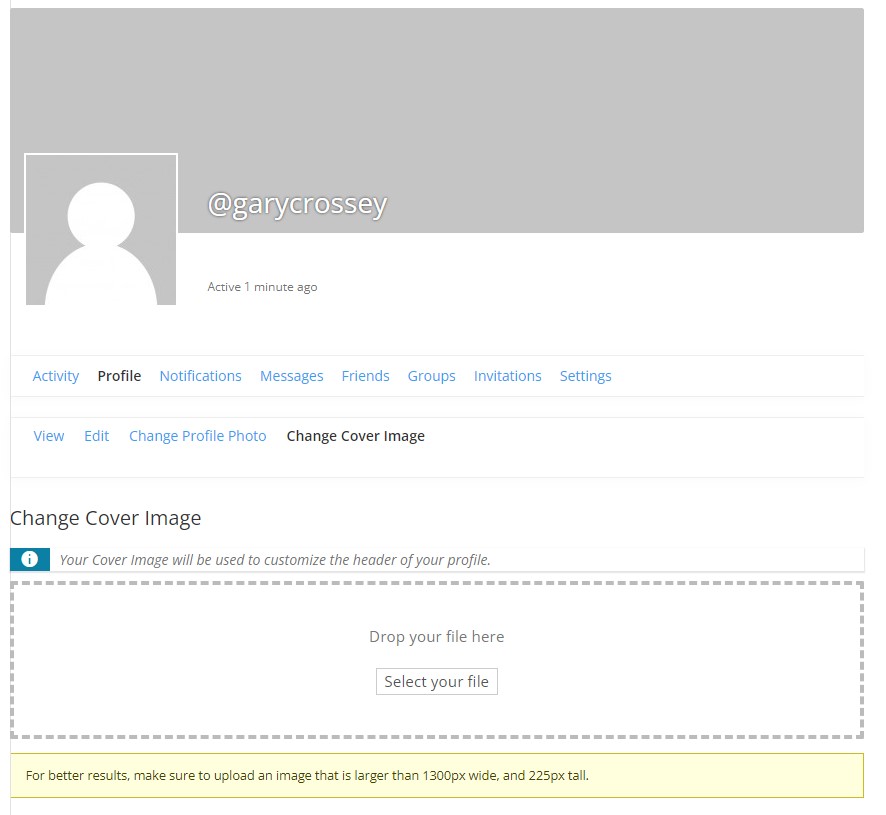
Use the Edit Menu
While in Profile edit mode the Charge Profile Photo and Change Cover Image options are available on the Profile Edit Bar.
